Use the following images (and ones you find yourself) to experiment with photoshop. The following tools might come in handy. You can find them on the left hand tool bar (you may have to right click on some tools to find them)
The Burn tool - makes things darker, creates shadows
The Burn tool - makes things darker, creates shadows
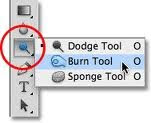
The Dodge Tool - makes things lighter, creates highlights
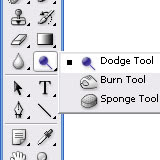 The Spot healing Brush - literarlly click on spots to get rid of them
The Spot healing Brush - literarlly click on spots to get rid of them 
The Patch Tool - draw around areas you don't like eg wrinkes. Then drag that "patch" to another nicer area you want to replace it with. Let go and its all lovely!
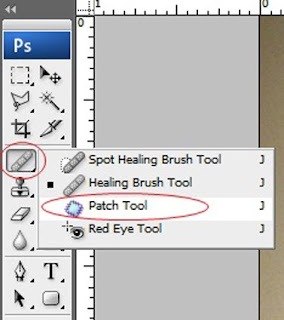 Blur Tool - makes things blurry / soft focus
Blur Tool - makes things blurry / soft focus Smudge Tool - smudges things! (see picture above)
Smudge Tool - smudges things! (see picture above)T tool - adds in text - just draw the text box on to your document and write in it!
Another good tool to use is to go to Filter at the top, then Liquify and then use the Forward Warp tool to make people thinner / fatter / taller / shorter
I want each student to aim to test out at least 3 tools in today's lesson. Make sure that after you have finished each experiment, go to YOUR blog and upload the before and after pictures and explain what you learned about those tools today.
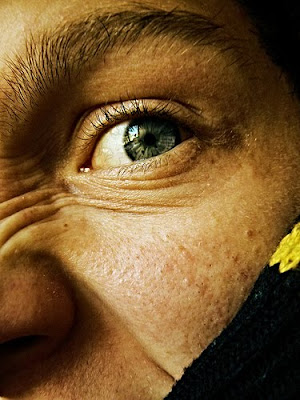
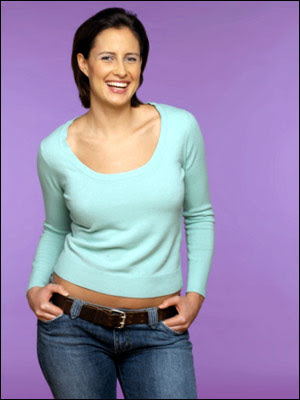 What about trying to make this woman look thinner or fatter using the LIQUIFY tool?
What about trying to make this woman look thinner or fatter using the LIQUIFY tool?


No comments:
Post a Comment