Wednesday, 16 November 2011
What you need to do to finish the advertising unit
2) Analyse your advert using the sheet provided by Miss Germaine
3) Analyse 2 professional adverts using the sheet provided by Miss Germaine (a selection of adverts can be found under the post called "Analying adverts - on your own"
4) Save all 4 of these items on to Miss's memory stick and ask her to print them for you. Place these print outs in your coursework folder.
5) Upload your 3 analysis onto www.scribd.com (by creating a new account on Scribd) and then embed each document onto your blog (see Miss to find out how to do this)
6) Using the Advertising mark scheme (which you SHOULD have on your blog by now) comment on your post that contains YOUR ADVERT and write about what grade you think it is and why
7) Write a new post titled "What I have learned in the first unit of Media GCSE"
8) Breathe a huge sigh of relief as you are now FINISHED the first unit of coursework!!!!! PHEW!
Monday, 31 October 2011
CREATING YOUR OWN ADVERT
B: Wording and images are IMAGINATIVE and MOSTLY APPEALING to a SPECIFIC audience. The final product is VERY APPROPRIATE and MOSTLY PROFESSIONAL, and shows a VERY GOOD LEVEL OF TECHNICAL SKILL. The audience have a GOOD IDEA OF WHAT TO EXPECT from the product. MANY CONVENTIONS have been used.
C: Wording and images show SOME IMAGINATION and have SOME APPEAL to a SPECIFIC audience. The final product is MOSTLY APPROPRIATE and shows a GOOD LEVEL OF TECHNICAL SKILL. The audience have SOME IDEA OF WHAT TO EXPECT from the product. SOME CONVENTIONS have been used.
D: Wording and images show UNDERSTANDING of the product and TRIES TO APPEAL to an audience although perhaps unsuccessfully. The final product is QUITE APPROPRIATE and shows a BASIC LEVEL OF TECHNICAL SKILLS. The audience have SOME IDEA OF WHAT TO EXPECT from the product. SOME CONVENTIONS have been used.
E: Wording and images show SOME UNDERSTANDING of the product but have LITTLE APPEAL to the audience. The final product is only PARTLY APPROPRIATE and shows LITTLE TECHNICAL SKILL. The audience have LITTLE IDEA OF WHAT TO EXPECT from the product. VERY FEW CONVENTIONS have been used, IF ANY.
2) Next you need to start creating your own advert in Photoshop (you came up with the idea before half term). This is for coursework and everyone should be aiming to meet the requirements for at least a C grade. You will only have 2 lessons to complete your advert. When you want to save your advert, make sure you save it as a Photoshop document (not as a JPEG) in the following way. Go to FILE - SAVE AS - MY COMPUTER - MULTIMEDIA - STUDENTS - PHOTOS - MEDIA STUDIES - WRITE - YEAR 9 MEDIA STUDIES
If you save it as a Photoshop file you will be able to edit it again in future lessons. IF you save it as a JPEG you will lose all your layers and will be unable to edit it again in future.
Sunday, 30 October 2011
History of Advertising
Wednesday, 12 October 2011
Developing Your Advertising Skills
- Understand how to describe an item in a postive exciting way
- Understand how to use wording in a printed advert to appeal to an audience
- Understand the mark scheme for adverts
Success Criteria
A: You use excellent creative words and images to make an item seem extremely appealing. Your advert is extremely appropriate and tells the audience exactly what to expect from the product.
B: You use imaginative words and images to make an item seem mostly appealing. Your advert is very appropriate and gives the audience a good idea of what to expect from the product.
C: You use words and images that show some imagination and some appeal to an audience. Your advert is mostly appropriate and gives the audience some idea of what to expect from the product.
D: Your words and images show understanding and try to appeal to an audience. Your advert is quite appropriate and tries to give an audience a small idea of what to expect.
E: Your words and images show some understanding but have little appeal to an audience. Your advert is partly appropriate but gives the audience little idea of what to expect from the product.
Starter:
Look at the adverts in front of you and look at the mark schemes on the tables in front of you. Decide what grade you think the advert is and place it on the right table. Feedback to the class WHY you think it is that grade.
Main Task:
You have 5 minutes to: LOOK at the appearance of your chocolate / sweet and add in describing words.
You have 5 minutes to: SMELL your chocolate / sweet and add in describing words
You have 5 minutes to: TASTE ONE of your chocolates / sweets and add in describing words
You have 5 minutes to: Eat the 2nd of your chocolates and feel the TEXTURE of your chocolate / sweet and add in describing words.
You now have 15 minutes to DRAW an advert for your chocolate / sweet using the some of the describing words you discovered. You could use these words in the name of the product, the slogan, the description etc. You can also add in appropriate background images, colours etc if you have time. Put your name on the advert.
Plenary:
Swap your advert with someone else. When you have someone else's advert in your hands, place it on the right table depending on the grade you think it belongs to.
http://www.youtube.com/watch?v=fK8DidZT9SMMonday, 10 October 2011
Coming up with your own ideas for an advert
In the past, here are some things students have chosen to advertise:
Hair gel, training, shampoo, headphones, fizzy drinks, energy drinks, chocolate, weight loss products, watches, etc. You can choose to advertise something that is not on this list but you MUST agree it with Miss Germaine first so she can tell you if it is alright.
Once you have decided on what product you want to advertise you must do the following tasks:
1) Create a NEW POST called "Conventions of Adverts". In this post, make a list of the conventions (common features) of printed adverts. eg a slogan etc. You should try and have at least 6 things on your list. When finished, click on publish post.
2) Create a NEW POST called "Adverts for _____" and insert the type of product you will be advertising. eg "Adverts for trainers". Find 2-4 examples of print adverts for similar products (eg if you have chosen trainers, find some adverts for trainers.) Upload them to your blog along with a paragraph for each advert about what the following things
- The name of the company and the name of the product they are advertising eg Nike Air Shocks
- What you like or dislike about each advert
- What the Unique Selling Point is for each one. eg "the unique selling point of this advert is that the trainers have extra bounce in them, making them perfect for sports that involve jumping like basketball.
- Who the target audience is for the advert and how they make this clear in the advert. Dont just think about age, also consider gender, hobbies, interests, etc eg "the target audience for this advert is sporty men aged 16-25. This is made clear by the masculine colours of blue and black, as well as the sporty images. They have also included lots of energetic words such as "cool" and "extreme" which would appeal to that age group."
- When finished, click on publish post.
3) Create a NEW POST and call it "My Idea for an Advert. In this post you must write about the following things:
- What type of product you will be advertising and what its "unique selling point" will be
- What type of person / celebrity you will have in your advert (if any) and why
- What the name of your company / product will be and why
- What main colours you will use in your product and why
- Who the target audience for your product will be (age, gender, hobbies and interests, etc)
- When finished click on publish post.
Thursday, 6 October 2011
Analysing clever adverts
- How can you tell who the target audience is? (age, gender, interests etc)
- What is the “unique selling point” of the product making you DESIRE this product (ie why should you buy THIS product)
- Why would an audience like this advert or be "interested" by it?
- What do the colours in the advert signify? (about the product, company or audience)

Monday, 3 October 2011
Analysing Adverts - On your own
Analysing Adverts
Today you are going to do your own analysis of an advert of your choice from the selection below. Right click on the picture you like and copy it. Then open a word document and paste the picture into the middle of the page. Add text boxes around it and write your analysis of each element in the boxes around the ads. (Just like my example above - except using a different advert obviously!)
You should aim to discuss as many of the following points as possible (depending on what is relevant to the ad you choose)
- Choice of People – Have they chosen a celebrity or model to endorse their product? Why? What effect will this have on the audience?
- Facial Expressions – If there are people / animals / characters in the ad, what do their facial expressions suggest about the product? Do they tell you how you would feel if you bought the product?
- Body Language – What does their body language tell you about how you would feel if you bought the product? Are they close together, far apart? Do they look energetic or relaxed etc?
- Colour –What colours have been used in the advert and what do they suggest about the product / brand? Are the colours associated with any particular emotions or feeling
- Lighting – Where is the light and shadow in the picture? What effect does this have on the audience? Does it draw your eye to any particular points? What effect does it have on the look of the product? Is it subtle or dramatic?
- Slogans / Wording – Is it catchy? Is there alliteration? What words have they used and why? What do the words tell you about the product? Are they using puns, plays on words, metaphors and similes? Why? Do the words suggest something about the product? Have they used scientific words or statistics to make the product seem professional and effective. Have they included a quote or a review from someone and if so who from? How would this effect the audience?
- Font – Why have they used a certain font? What does it tell you about the product / bran / target audience? Is it big and bold, or small and delicate? Is anything in a different font and why? What about the size of the letters?
- Props / costumes – what do the props and costumes in the ad tell you? Do they suggest something about the person who uses the product? Do they tell you something about the way the product will make you feel if you use it
- Image Size – Have they used close ups, wide shots, medium shots? Why? Do they want you to see detail? Or do they want to show you the whole picture?
- Image Angle – Have they used an eye level shot? A low angle shot (looking up at something) or a high angle shot (looking down at something)? What effect does this have?
- Product – How and why have they shown the product and its packaging? What does the bottle / packaging / appearance of the product suggest about it?
- Other images – what do any of the other images suggest to the audience? Eg background images etc..
- Product Name / Company Name – what do they suggest to the audience about the product or the institution? Eg The brand name “L’Oreal Paris” suggests the product was made or associated with a capital city famous for fashion. This signifies to the audience that the product is fashionable and chic.







Analysing Adverts - practise


Facial Expressions – If there are people / animals / characters in the ad, what do their facial expressions suggest about the product? Do they tell you how you would feel if you bought the product?
Body Language – What does their body language tell you about how you would feel if you bought the product? Are they close together, far apart? Do they look energetic or relaxed etc?
Slogans / Wording – Is it catchy? Is there alliteration? What words have they used and why? What do the words tell you about the product? Are they using puns, plays on words, metaphors and similes? Why? Do the words suggest something about the product? Have they used scientific words or statistics to make the product seem professional and effective?
Font – Why have they used a certain font? What does it tell you about the product / bran / target audience? Is it big and bold, or small and delicate? Is anything in a different font and why? What about the size of the letters?
Props / costumes – what do the props and costumes in the ad tell you? Do they suggest something about the person who uses the product? Do they tell you something about the way the product will make you feel if you use it?
Image Size – Have they used close ups, wide shots, medium shots? Why? Do they want you to see detail? Or do they want to show you the whole picture?
Image Angle – Have they used an eye level shot? A low angle shot (looking up at something) or a high angle shot (looking down at something)? What effect does this have?
Product – How and why have they shown the product and its packaging? What does the bottle / packaging / appearance of the product suggest about it?
Other images – what do any of the other images suggest to the audience? Eg background images etc..
Wednesday, 28 September 2011
Wayne Rooney Advertising Practise
Wayne Lightning Tutorial

How to add the media mark scheme in to your blog
1) Open the link below in a NEW TAB. http://www.scribd.com/doc/66670344/Media-Level-Ladder. On the page click on the button that says EMBED (its on the right hand side of the page)
There will be two boxes in front of you with a weird code in it. Find the one that says Embed This Document. Highlight and copy all the weird code in that box.
2) Go to YOUR blog homepage and click on NEW POST. Call the new post "How I am going to be marked."
3) When the new post box comes up look at the top right of the box for the tab that says EDIT HTML. CLick on it.
4) Right click in the box and choose PASTE. This will paste in all of that funny code you just copied from my site.
5) Then next to that EDIT HTML tab you just clicked on, click on the COMPOSE tab.
6) Now click on the orange PUBLISH POST button at the bottom. When you view your blog, you should now see the mark scheme pop up and be able to zoom in and out to read it clearly! SIMPLE
Tuesday, 27 September 2011
Photoshop experiments
The Burn tool - makes things darker, creates shadows
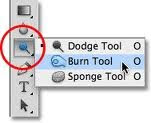
The Dodge Tool - makes things lighter, creates highlights
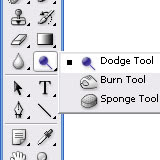 The Spot healing Brush - literarlly click on spots to get rid of them
The Spot healing Brush - literarlly click on spots to get rid of them 
The Patch Tool - draw around areas you don't like eg wrinkes. Then drag that "patch" to another nicer area you want to replace it with. Let go and its all lovely!
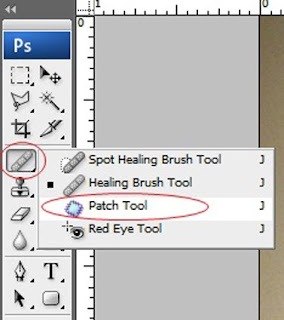 Blur Tool - makes things blurry / soft focus
Blur Tool - makes things blurry / soft focus Smudge Tool - smudges things! (see picture above)
Smudge Tool - smudges things! (see picture above)T tool - adds in text - just draw the text box on to your document and write in it!
Another good tool to use is to go to Filter at the top, then Liquify and then use the Forward Warp tool to make people thinner / fatter / taller / shorter
I want each student to aim to test out at least 3 tools in today's lesson. Make sure that after you have finished each experiment, go to YOUR blog and upload the before and after pictures and explain what you learned about those tools today.
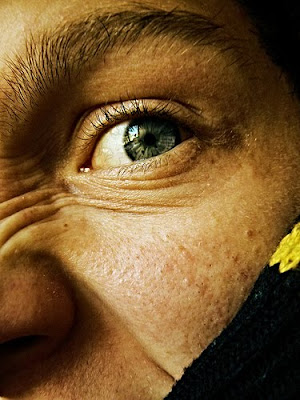
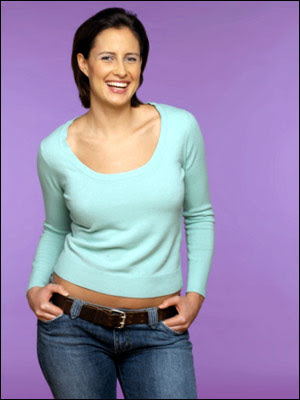 What about trying to make this woman look thinner or fatter using the LIQUIFY tool?
What about trying to make this woman look thinner or fatter using the LIQUIFY tool?











